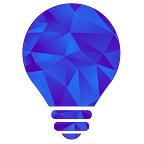A digital password manager can ease day-to-day experiences when logging onto websites, keeping private information secure, securely storing credit card information, and tracking subscriptions.
In addition to storing account passwords, a password manager will be able to suggest completely secure passwords, autofill passwords when on a recognized website, and encrypt stored data so users do not have to worry.
If you are looking for a password manager to protect personal or business information, secure passwords for productivity apps , store and fill the business credit card information, and protect legal documents, then using a password manager is your best solution.
1Password, LastPass, and Dashlane are all top-rated password protectors and password manager services. However, each provides offerings that are unique to a business or individual’s needs.
Consider the following product comparison for a better sense of how each service might benefit your business:
1Password Overview
1Password will allow users to securely store and manage passwords, important files, and important documents. 1Password has both an app and an online access option, which allows multi-factor authentication, 1GB of document storage, and admin controls. Upgraded business features include the ability to bring on 20 guest accounts, 5GB of document storage per person, fine-grained access controls, an activity log for vault changes, custom roles, and usage reports.
Features included in family plans are family and team management consoles, the ability to securely share passwords, credit cards, and secure notes to those within a team and to outside members. Upgraded features will allow users unlimited passwords and encrypted 1GB of storage.
Of course, features range by subscription type. With apps for multiple operating systems (i.e., Mac, iOS, Windows, Android, Linux, and Chrome), 1Password can be used for both personal uses and for corporate teams. Free trials are available, but users can only use 1Password with a subscription; subscription options include USD 3.99 per team user each month, USD 7.99 per business user per month, and customizable options for enterprise solutions. Personal subscriptions are also available.
LastPass Overview
LastPass is a password manager, vault app, and enterprise SSO that allows users to securely store, save, and organize passwords, logins, credit cards, and other personal information. As a password manager, LastPass also provides multi-factor authentication, autofill, and access to the passwords through the password vault.
LastPass has a number of pricing options, for personal use (i.e., single users and families) and for business plans. Free access is available (with no credit card required) for a password manager, vault access, secure password generator, free access on all devices (i.e., iOS, Android, web browser, and Chrome extension) and much more. LastPass also provides security features, such as multi-factor authentication, security challenges, and secure notes.
The premium plan for one individual starts at USD 4.25 a month (billed annually) to provide additional benefits, such as 1GB of encrypted storage, dark web monitoring, emergency access, and advanced multi-factor options, and premium for families, which comes with six premium licenses, and a family manager dashboard at USD 5.50 a month (billed annually).
Dashlane Overview
Password manager app Dashlane is a cross-platform password manager and digital wallet. Dashlane offers a management solution designed for password organization including password storage, form and password autofill, storage scalability, personalized security alerts, two-factor authentication, dark web monitoring, and VPN for wifi protection.
Dashlane’s free individual service is fairly comprehensive and provides a single user up to 50 passwords, one device to use, form and payment autofill, multi-factor authentication, secure sharing with five other accounts, and personalized security alerts.
There is only one option for families, which is a premium family plan at USD 4.99 per month, billed annually at USD 59.99. Families get to enjoy very similar features compared to business plans, but for the most part, family plans have unlimited device access and unlimited password storage. Each family can have a private account for each member.
Service Comparisons
Choosing high-quality password protection should be done carefully to avoid potential vulnerabilities. 1Password, LastPass, and Dashlane are all completely secure and offer significant security for passwords. Usability with each service is highly-rated. Each provides users with a clear customer dashboard, customer support, and easy navigation.
Choosing between the three options really depends on why you are using the service and the benefits you are seeking.
For example, LastPass is a great option if you are an individual and only looking for a free option. You can upgrade once you require multiple users or if you are interested in storing up to 1GB of data securely. One of the biggest benefits of LastPass is its affordability, as well as the ability to get premium options on some of the cheaper accounts. With free LastPass users have access to unlimited passwords and unlimited device login.
However, if you are looking for more variability in services, you may find LastPass limited. Dashlane premium plans for personal use (and there are only a premium and free plan for personal use) immediately upgrades users to unlimited passwords, unlimited devices, as well as dark web monitoring and alerts, and VPN on Wifi. At the moment Dashlane does have a team plan (which offers a laundry list of items, such as compromised password alerts, enforceable policy settings, and remote deletion of company accounts), but the business plan is still in preview or beta testing.
All platforms rely on a master password access to the vault and based on the team or family sizes, administrators will be able to access team and family consoles.
1Password vs LastPass vs Dashlane
1Password, LastPass, and Dashlane are subscription-based digital password managers that provide secure online storage for passwords, credit card numbers, and other forms of online security. The three platforms provide very similar services, each revolving around password protection.
Password managers, such as 1Password, Lastpass, and Dashlane are completely secure and often recommended by cybersecurity professionals in order to protect personal passwords. They usually offer secure password storage, password management, autofill features, and document storage.
If you have a larger team or multiple teams and you want to have a secure console to oversee all this, 1Passwords console and fine-grained access controls are perfect. Dashlane’s services are unique compared to both 1Password and Lastpass. For example, its team plan comes with U.S.-patented security architecture, a service unmatched by other password protectors.
Clearly, there are unique benefits to using each of the password managers, and what your business chooses will depend on how your business’s password protection requirements, the size of the team, and the security capabilities that you are looking for.
For businesses looking to streamline password protection services, then 1Password seems to be the more user-friendly and economical option. In addition to powerful password protection and extensive business plans, 1Password provides SAML provisioning , enterprise mass deployment, an added free personal Premium account for each user, and onboarding.
Overall, it seems that 1Password provides the most benefits when considering business and team plans. While nearly all of 1Password’s plan options are paid, they offer a range of features, such as grouping by teams, Active Directory, Okta, and OneLogin provisioning, usage reports, role delegating, and activity logging.
Originally published at https://newllc.co on October 10, 2020.
Disclosure: Some of the links in this post are affiliate links and if you make a purchase from one of our links we may earn a commission. We only link to products we use or recommended because of their quality and not because of the commission potential. The decision is yours to use our recommended links or find other similar services.